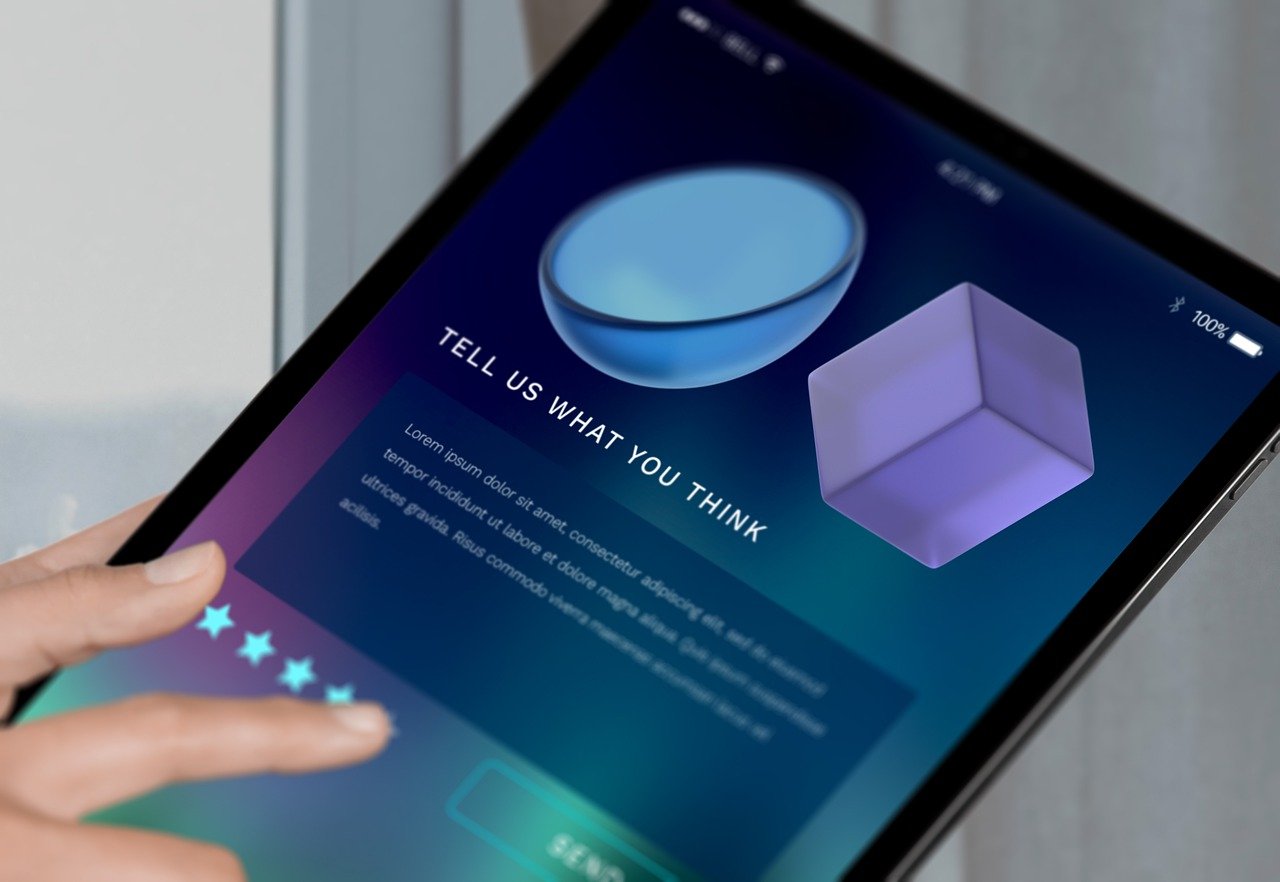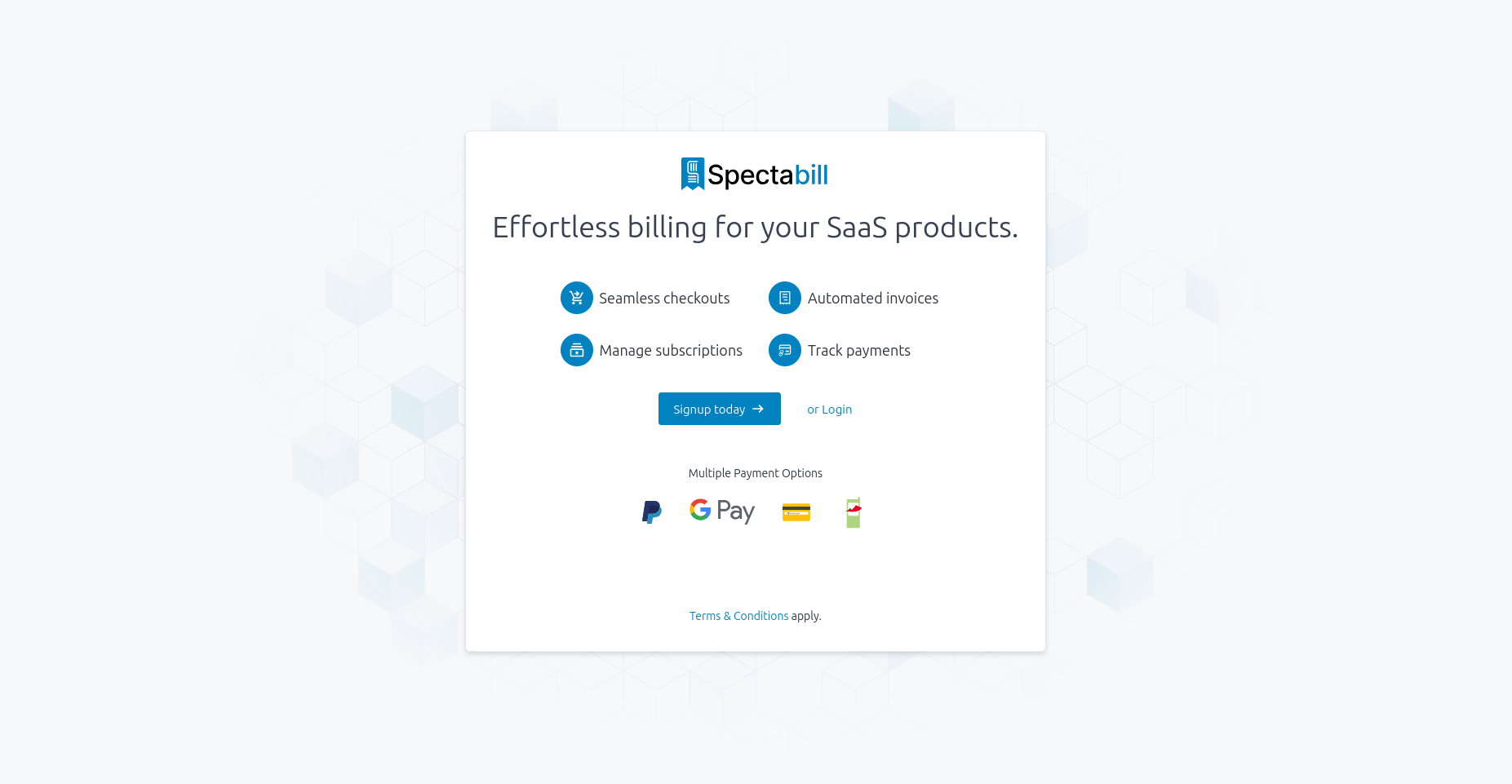Spectabill makes pricing your SaaS product simple and flexible, supporting one-time payments, flat-rate subscriptions, and usage-based models. This guide walks through how to use Spectabill’s tools to set up pricing for a fictional product, “CollabPro.”
Pricing Models in Spectabill
Spectabill supports three main pricing approaches, letting you choose what fits your product best.

One-Time Payments
For products or services not suited to subscriptions, one-time payments are ideal. Use them for:
- Setup fees
- Add-on features
- Digital downloads
- Limited-time tools
In Spectabill, setting up one-time payments takes just a few clicks, ensuring a smooth customer experience.
Flat-Rate Subscriptions
Flat-rate subscriptions offer predictable billing for you and your customers. They work well for:
- Core software access
- Membership plans
- Service packages
- Regular deliveries
Set a fixed price (e.g., Ksh. 10,000/month for CollabPro) for consistent revenue.
Usage-Based Pricing
Usage-based pricing ties costs to customer activity, perfect for:
- API calls
- Storage usage
- User seats
- Feature access
Customers pay only for what they use, making it feel fair and scalable.
Customizing Pricing with Spectabill
Spectabill’s tools let you tailor pricing to your needs.
Multi-Currency Support
Offer prices in multiple currencies (e.g., KES, USD) to serve global customers. This allows:
- Localized pricing without manual conversions
- Market-specific price adjustments
- A seamless buying experience
Read more on Spectabill's supported currencies here 👉 Supported Currencies.
Flexible Billing Cycles
Choose billing cycles that match your product:
- Daily for short-term offerings
- Monthly for standard SaaS plans
- Annual for cost savings (e.g., Ksh. 100,000/year for CollabPro)
- Custom periods for unique needs

Setting Up Pricing in Spectabill
Here’s how to create pricing for CollabPro in Spectabill:
- Create a Product: Go to the Products section, add “CollabPro,” and include a description.
- Choose a Pricing Model: Select one-time, flat-rate subscription, or usage-based (e.g., flat-rate for CollabPro).
- Set Prices: Define costs (e.g., Ksh. 10,000/month or Ksh. 100,000/year) and currencies (KES, USD).
- Configure Subscriptions: Set renewal notifications and billing cycles (e.g., annual).
- Customize Checkout: Adjust the payment process to match your brand.
This setup takes minutes for simple products and supports complex pricing with ease.
Why Spectabill Stands Out
Spectabill’s pricing tools are intuitive and versatile, offering multiple pricing models, multi-currency support, and flexible billing cycles. They enable quick setup and experimentation, helping you find the best strategy for your customers and business.
Ready to explore Spectabill’s pricing features?
- Learn how to create a product in Spectabill and set up pricing here 👉 Mastering Product Creation and Management with Spectabill.
- Test different models in our sandbox environment.
- Learn more in our Spectabill Docs.
- Book a personalized demo to see Spectabill in action.
- Visit the Spectabill blog for more insights.